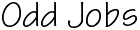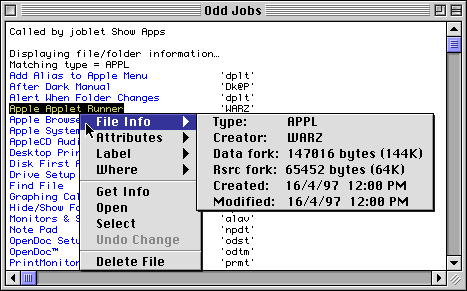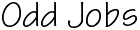
Steve's not so well-known twin brother. :-)
What is Odd Jobs?
Odd Jobs is a collection of powerful file-processing tasks for the Mac.
The easiest way to use Odd Jobs is to drop one or more files/folders/disks
onto a suitable "joblet" (or a conveniently located alias).
Joblets run specific tasks based on general-purpose jobs that can:
- Display file/folder/alias information.
- Send PostScript files directly to a printer.
- Find duplicate file/folder names.
- Change file type and creator codes.
- Change file/folder attributes.
- Change line endings in text files.
- Move files/folders to new locations.
- Delete 680x0/PowerPC code from fat applications.
- Delete selected resources from files.
A number of useful joblets are provided:
| Alpha Doc | - converts given text files to Alpha documents. |
| BBEdit Doc | - converts given text files to BBEdit documents. |
| Count Items | - counts files/aliases/folders. |
| Delete 4bit Icons | - deletes 16-color custom icons from files. |
| Delete 68K Code | - deletes 680x0 code from fat applications. |
| Delete Res Fork | - deletes the resource fork from text files. |
| EPSF <-> TEXT | - changes an EPSF file to TEXT and vice versa. |
| Mac Text | - converts Unix/DOS text files to Mac format. |
| Same Names | - finds all duplicate file names in folders/disks. |
| Send PS | - sends PostScript files to the current printer. |
| Show Aliases | - shows all aliases (and quickly detects bad links). |
| Show Apps | - shows all applications and their creator codes. |
| Show Essential | - shows files/folders with the "Essential" label. |
| Show Folders | - shows the folder hierarchy in given folders/disks. |
| Show Long Names | - shows file/folder names longer than 25 characters. |
| Show Weird Names | - shows file/folder names with invisible characters. |
| Unlock Files | - have a guess! |
It's a simple matter to modify an existing joblet to suit your own needs
(just double click on it), or to create a new joblet from scratch
(select New Joblet from the File menu and set up the desired preferences).
Main features
Odd Jobs has some nice features not found in other similar applications:
Pattern matching
You can restrict processing to files/folders whose names, types,
creators or attributes match grep-like patterns. Some examples:
The Show Weird Names joblet uses the pattern *[\0-\31\127]*
to find all file/folder names containing any control character or delete;
Show Long Names uses the pattern ?<26->; and Send PS uses
*.(ps|eps(|f)) to match file names ending in .ps or .eps or .epsf.
Such patterns allow you to do sophisticated selections that can't be done
using Find File or Sherlock.
Job combinations
Jobs can be combined in interesting ways. You can specify that dropped
files are to be processed by up to 3 different jobs, and dropped folders
are to be processed by another 3 (possibly different) jobs.
Safety mechanisms
All jobs that can change or delete file information have a "trial run" option
so you can see what files would be changed. Very handy when testing complicated
patterns. Odd Jobs also remembers the most recent changes to files;
these changes can be undone all at once by selecting Undo, or individually
by clicking on a changed file.
Convenient output
All results are displayed in a console-like window so you can copy the output
and paste it into email or do further post-processing in a text editor.
No big deal. However, this console is much more sophisticated than it looks.
File/folder/alias names are displayed in different colors and you can click
on a name to perform various tasks on the selected item, such as open it,
select it, delete it, undo a change, etc.
The following screen dump shows the results of dropping a disk onto the
Show Apps joblet and then clicking on one of the displayed applications:
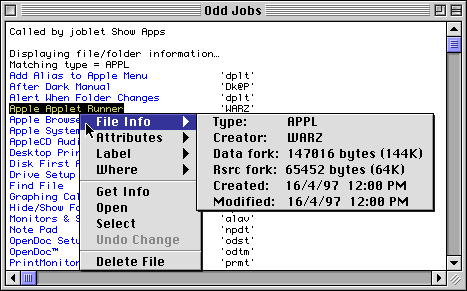
System requirements
Odd Jobs runs on Mac System 7.x to 9.x (it does NOT run on OS X).
Support
Send all your comments, queries and suggestions to
andrew@trevorrow.com.
Download the latest version
To get the latest version of Odd Jobs (1.5),
click here.
* * *
|